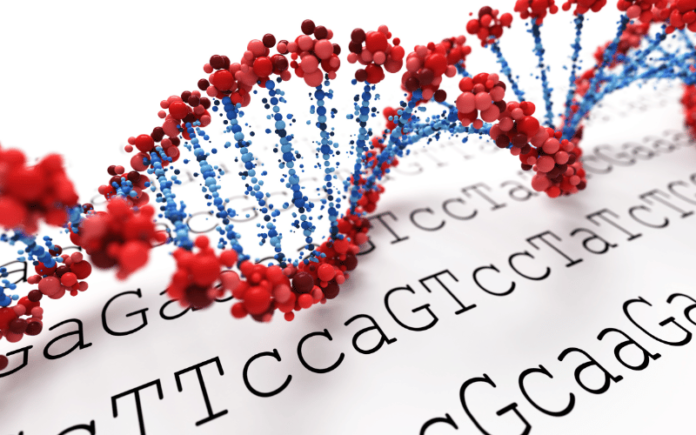This week, genetic testing company 23andMe filed for bankruptcy, raising concerns about the fate of the genetic data it has accumulated from millions of users. Since this data could potentially be sold, now is a crucial time to request its deletion if you want to prevent it from being included in any transaction.
When 23andMe initially announced the possibility of a sale, we highlighted several potential risks, including the chance that sensitive genetic data might end up in the hands of companies with inadequate security measures or direct ties to law enforcement agencies. Now that the company has declared bankruptcy, these concerns remain just as valid. The uncertainty surrounding how your genetic information might be handled by a future buyer is reason enough to consider removing your data. Even California Attorney General Rob Bonta has echoed similar concerns.
Step 1: Download Your Data
Before proceeding with account deletion, you may wish to keep a copy of your genetic data for personal use. If you decide to download it, ensure that it is stored securely. Follow these steps to retrieve your data:
- Sign in to your 23andMe account.
- Click on your username and select “Settings.”
- Scroll down to the “23andMe Data” section and click “View.”
- You will see various options to download your data. The most relevant ones include:
- Reports Summary: Contains details from “Wellness Reports,” “Ancestry Reports,” and “Traits Reports.”
- Ancestry Composition Raw Data: Represents 23andMe’s interpretation of your genetic information.
- Family Tree Data: If you used the DNA Relatives feature, this section includes information about genetic matches.
- Raw Data: The unprocessed version of your DNA information.
Additional data types are also available for download, though they may require specialized software to interpret. While some of this information may not be immediately useful, it doesn’t hurt to save a copy just in case.
Step 2: Delete Your Data
Once you’ve saved a copy of your data, you can proceed with deletion. Removing your data also revokes consent for research participation. Additionally, though the deletion page does not state this explicitly, the company is authorized to destroy your DNA sample if you have not already requested this separately. If you want to make this request more explicit, you can do so in the Account Preferences section.
If you are still on the data download page from the previous step, skip to step three. Otherwise:
- Click on your username and select “Settings.”
- Scroll to the “23andMe Data” section and click “View.”
- Navigate to the bottom of the page and click “Permanently Delete Data.”
- A message will appear confirming that your request has been received, but you must verify the deletion by clicking the link sent to your email.
- Check your inbox for an email titled “23andMe Delete Account Request.”
- Click the “Permanently Delete All Records” button at the bottom of the email.
- You will be redirected to a page confirming that your data is being deleted. If you had logged out, you may need to sign in again to complete the process.
Why This Matters
Users should have the right to refuse the sale or transfer of their data during this bankruptcy process. Any prospective buyer must be held accountable to strict privacy commitments. Other consumer genetic companies should also take proactive measures to ensure user privacy remains protected.
Genetic information is highly sensitive—it can reveal ancestral origins, family connections, physical traits, and potential health risks. Even if you choose not to share your DNA with a commercial service, a relative’s submission could still expose shared genetic links.
This situation serves as a stark reminder of how features initially marketed as beneficial can later become liabilities. Consumers should not have their genetic data handed over to the highest bidder without their explicit consent or guarantees of privacy protections.